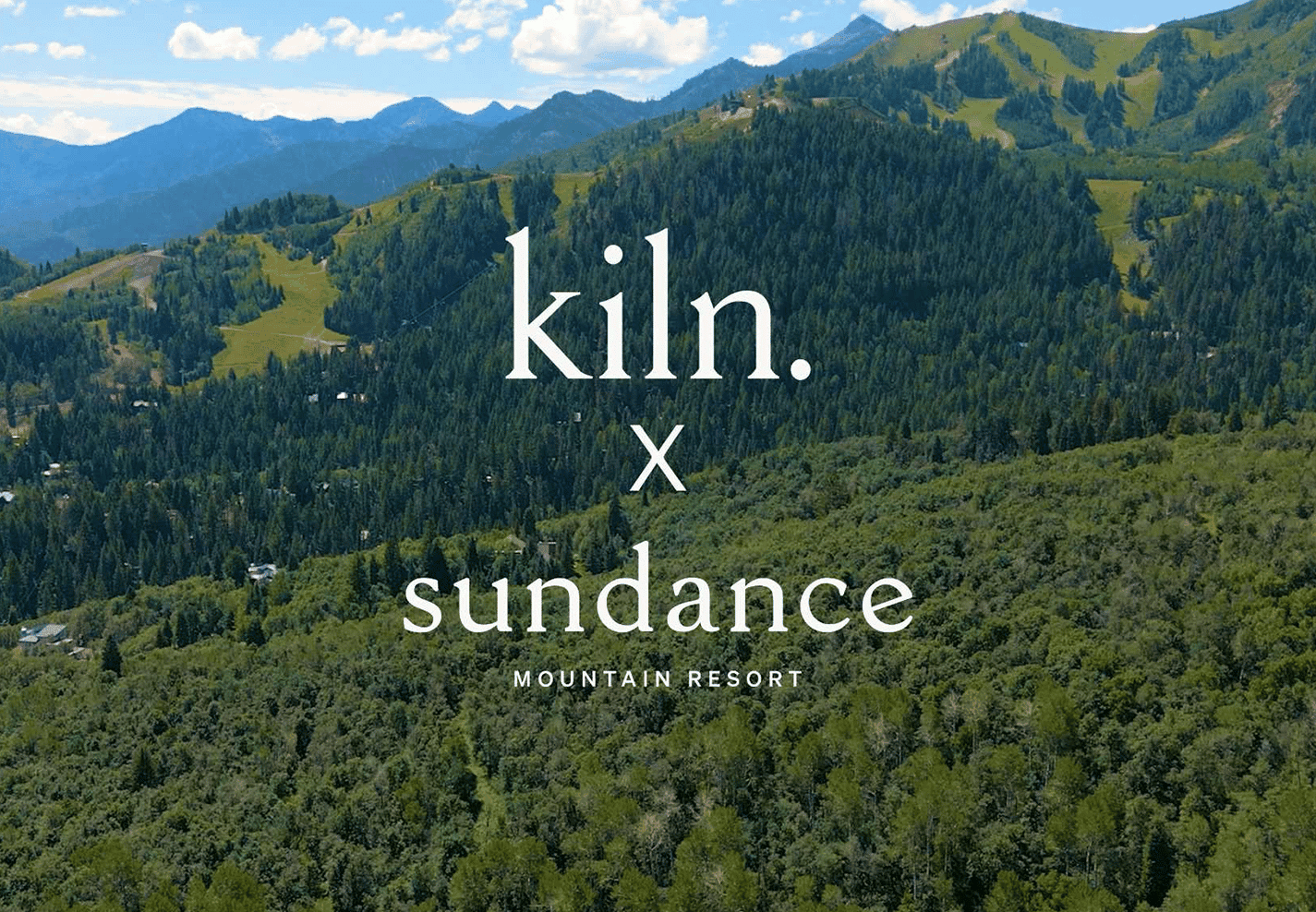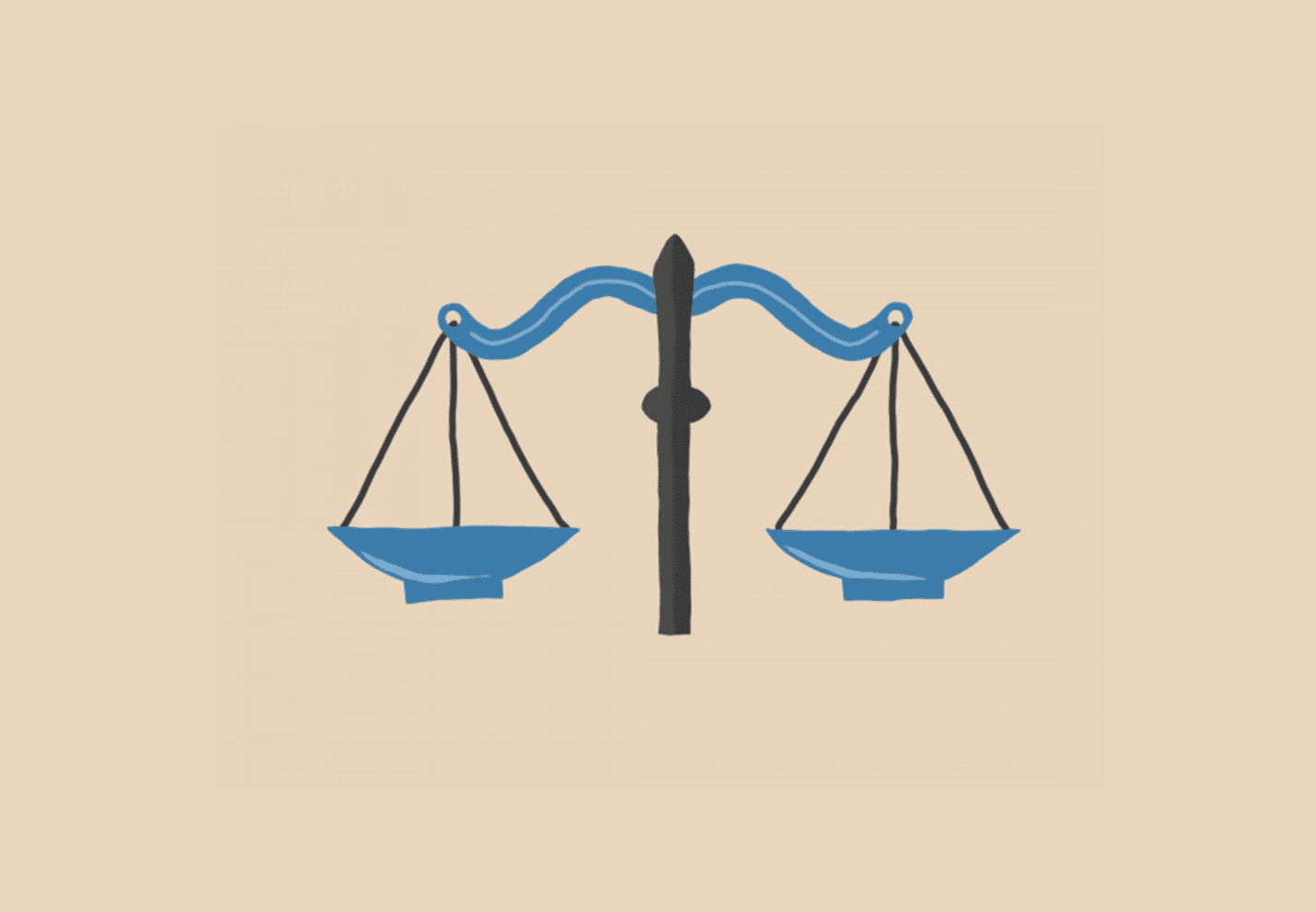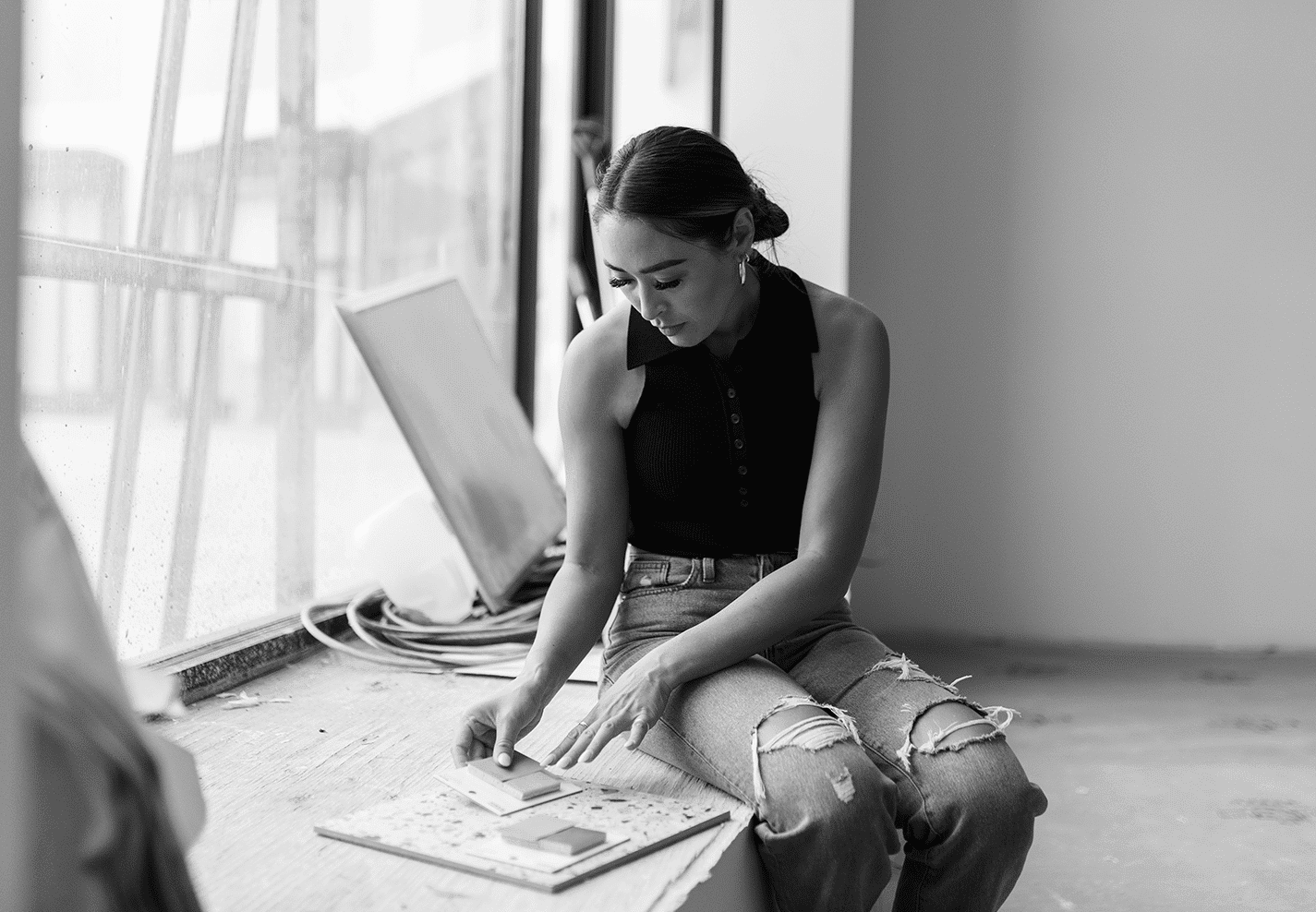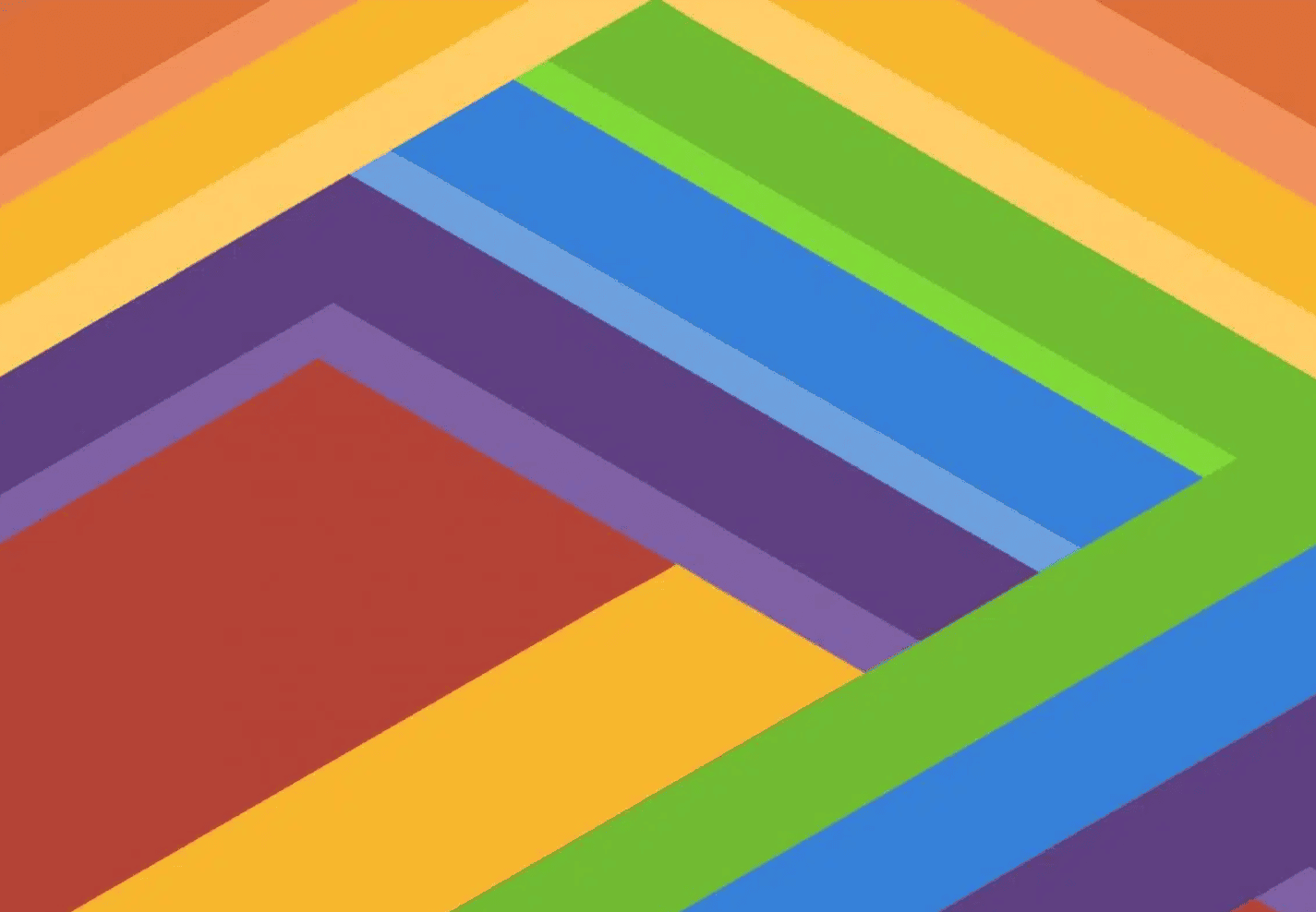Tips and tricks on video conference best practices to keep us all connected.
Human’s ability to adapt and overcome is something that is truly remarkable. One of the most recent examples I’ve seen of this is the (almost) seamless transition of traditional meetings to a new normal of the video conference call.
To aid this transition, we’ve compiled some tips and tricks on video conference best practices to keep us all connected!
First things first, get that camera on! Showing your face provides more of a human social element when you’re taking meetings virtually. To kick it up a notch from a phone call, show off that face of yours.
Next, use that mute button like it’s your new job. When you’re not speaking, it’s best practice to mute yourself so attention isn’t pulled away from the speaker with every creak, bump or meow from your home office.
Third, find your light. Natural light has proven positive health benefits, but it also helps make sure that all of your coworkers can see you clearly without suspicion that there is a ghoul in the background.
It is also important to keep your home office tidy for video conference calls. You might be used to the science experiment growing in the coffee mugs next to you, but your boss definitely isn’t.
Make sure that you’re staying engaged! Video conference meetings are not the time to catch up on your Slack/Email or to read the latest Buzzfeed listicle.
Always take the time to do a tech-check! If you have the option, use a headset or headphones with a built-in microphone to keep your audio crisp and functional.
Finally, don’t be afraid to have fun with it! For most, working from home isn’t their first choice to get things done. To ease that, think through different themes for the folks on the call to emulate or see who can come up with the most creative background.
Happy conference calling!